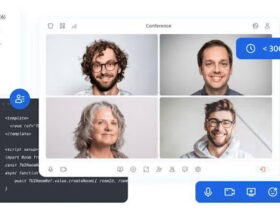End-consumers today expect quality assurance when utilizing an application, and businesses look for efficient ways to enable developers to produce excellent web applications that work flawlessly on all platforms. Therefore, it is not only necessary to test websites across browsers to meet customer expectations but also to stay competitive, making cross-device testing an essential part of web development.
Web Device and Cross-Device Testing
Cross-device testing is a technique that allows software programs to be evaluated for functionality and performance across several platforms, such as tablets and smartphones. Screen size, resolution, device type, operating system, and OS version are all taken into account.
Testing online apps across a range of devices is known as cross-device testing or web device testing.
Methods for Carrying Out Cross-Device Testing
Manual Cross-Device Testing
Human intervention is used in manual testing to assess the software application’s usability and performance on a range of devices. Actions consist of:
- choosing gadgets according to market share and target demographic.
- creating a thorough test strategy that includes test cases and scenarios.
- testing with different device orientations and network configurations.
- recording any problems found and giving the development team input.
Automated Testing Across Devices
Automated testing tests the software application’s functionality, performance, and cross-device compatibility using tools and frameworks. Actions consist of:
- Defining the requirements and test cases.
- Selecting the right automation instruments.
- Writing parameterised and adaptable test scripts.
- putting several gadgets through parallel testing.
Tools for Cross-Device Testing
Well-liked resources for cross-device testing consist of:
- LambdaTest
- Appium
- Espresso
- XCUITest
Crucial Techniques for Successful Cross-Device Testing
An organized approach must be used in order to do cross-device testing that is both dependable and efficient. This entails choosing the appropriate tools, figuring out which devices and browsers are most crucial to test on, and making sure the testing procedure is both comprehensive and efficient.
Selecting the Appropriate Devices and Browsers
When choosing this option, you should consider information about your audience’s preferences, including the browsers and devices they use most frequently. By focussing on the most crucial user experiences, you can ensure that they are covered.
- Analyze User Data: To start, look at analytics data to see which devices and browsers are most often used by your users. This will enable you to concentrate on the platforms that really matter when you prioritize your testing efforts.
- Update Your List Frequently: Devices and browser landscapes are always changing. Review your testing matrix frequently to incorporate new browsers and devices while gradually removing those that are no longer needed.
Developing a Browser Matrix
A browser matrix outlines the browsers and their versions that your website should support. Given the rapid updates and changes in browsers, it’s impractical to support every version. Instead, focus on those that your target audience uses most.
- Regular Updates: Keep your browser matrix up-to-date, accounting for the fact that most users will have browsers that automatically update. Adjust your testing parameters accordingly.
Verifying the Compatibility of the Code
One of the most important steps in guaranteeing cross-browser compatibility is code validation. Following W3C standards will help you prevent a lot of frequent problems that occur when websites act differently in different browsers.
Employ Code Validation Tools: You may make sure your code complies with industry standards by using a variety of online validators and tools built into text editors like Adobe Dreamweaver. This helps prevent any problems, enhances SEO, and makes your site easier to manage in addition to helping with cross-browser compatibility.
Verifying Interoperability of Components
Making sure all of the features and components of a website function properly in all of the browsers you plan to target is essential when designing a website. Functionality problems may arise from older or deprecated features not being supported by more recent browser versions.
Carrying Out Multiple Testing
Simultaneously executing tests on various browser and device combinations is known as parallel testing. This method saves a great deal of time when conducting thorough testing without compromising accuracy.
Make use of cloud-based testing platforms: LambdaTest, an AI-powered test orchestration and execution platform, lets you run parallel tests on more than 3000 real devices and browsers. These platforms facilitate the automation and execution of parallel tests by supporting multiple testing frameworks such as Cypress, Playwright, and Selenium.
Simplifying Complexity of Code
Including extraneous elements in web development is a common mistake that can exacerbate cross-browser compatibility. You may minimize possible problems and make maintenance easier by concentrating on coding just the truly necessary features.
Reduce Superfluous Components: Steer clear of overcrowding your website with unnecessary components that don’t have a clear function. This method makes it simpler to maintain and update the website and lowers the likelihood of encountering compatibility problems.
Making Use of UI Test Frameworks
In order to facilitate automation and guarantee consistency across several platforms, UI test frameworks are essential tools in the cross-browser testing process. One popular framework for automating browser testing is called Selenium.
- Selenium WebDriver: With the help of this framework, you can automate browser interactions, which facilitates thorough cross-browser testing. Selenium WebDriver can be used to test different aspects of a website’s operation across several browsers and simulate user behaviors.
Parallel and Automated Testing
Automation is essential to cross-browser testing optimization. Your Selenium test execution time can be greatly decreased by automating your tests. When used with parallel testing, this improves performance even further by enabling tests to run concurrently on several devices and browsers.
Selenium Grid: This tool makes it easier to conduct parallel testing by enabling you to execute test cases simultaneously in several environments. You may automate and parallelize your testing process using Selenium Grid integration into your CI/CD pipeline to ensure faster and more frequent test cycles.
The Importance of Tools for Cross-Device Testing
The variety of operating systems and browsers available today presents a big obstacle to maintaining uniform functionality and looking across all platforms in web development. Because there are so many different operating systems and browser versions in use, maintaining compatibility becomes a difficult process that needs careful testing. Cross-browser testing tools have become crucial at this point.
Difficulties in Cross-Device Testing
For QA teams, cross-browser testing poses a number of challenges:
- Diverse Browser and OS Combinations: It is practically hard for organizations to maintain an in-house testing infrastructure that can cover all situations due to the broad diversity of combinations of browsers and operating systems. Keeping up with the most recent updates for your OS, device, and browser is a constant challenge that requires a lot of energy.
- Infrastructure Restrictions: Setting up and maintaining an internal browser or device farm requires a lot of work that is often not possible. The process is not just complex but also scalable, particularly when manual testing methods are applied. Building and maintaining such an infrastructure can be intimidating for teams, especially in light of the growing number of browser and device combinations.
- Resolution and Design Problems: Different screen resolutions can cause websites to display differently, which might result in inconsistent design. Manually looking for these visual differences between different browsers takes a lot of effort and is difficult to do accurately. A crucial component of cross-browser testing is making sure a website keeps its intended appearance on all platforms.
How These Difficulties Are Met by Cross-Device Testing Tools
Cross-browser testing tools offer complete testing capabilities across multiple browsers, versions, operating systems, and screen resolutions, which helps to overcome the challenges associated with manual testing. The job of guaranteeing consistency and compatibility across all platforms is made easier by these technologies.
Among the main advantages and characteristics of cross-browser testing tools are:
- Extensive Coverage of Browsers and OS: These tools allow testing on a variety of operating systems and browsers, including several versions. This guarantees that apps and webpages operate properly on any platform that the user chooses.
- Visual and Functional Testing: Automated video sessions, screenshots, and bug logs can all be obtained by cross-device testing tools. As a result, it is simpler to find and fix functional problems, guaranteeing a consistent user experience.
- Automation Capabilities: The ability of cross-device testing solutions to automate the testing process is one of its biggest advantages. Time is saved, human error is decreased, and QA teams can concentrate on more intricate testing scenarios thanks to automation.
- Real Device Testing: Using cloud-based device farms, a number of cross-device testing tools enable testing on real devices. This makes it possible for teams to test apps and websites in authentic settings, hence guaranteeing operation and compatibility.
- Debugging and troubleshooting: Cross-browser testing platforms frequently incorporate sophisticated capabilities like debugging tools, allowing teams to promptly detect and resolve problems. When addressing inconsistencies or defects that manifest exclusively in a particular browser or OS combination, this is quite helpful.
Conclusion
Assuring that the software program being created operates accurately across all devices is a major goal of the Software Testing Life Cycle (STLC), which includes cross-device testing.
Cross-device testing requires a calculated and flexible response to this obstacle. Combining human and automated testing, using real device clouds, emulators, and simulators, and carefully taking into account user input methods and network conditions are all part of this.