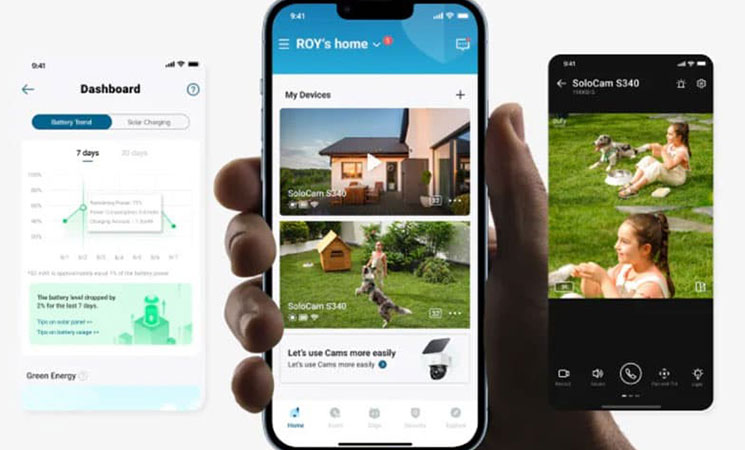Wireless security cameras are a vital part of home security. They offer peace of mind and protection. However, like any technology, they require regular maintenance to function properly. Proper maintenance not only ensures optimal performance but also extends the lifespan of your cameras. In this guide, we will explore essential tips on how to maintain your wireless security camera system. We’ll cover regular cleaning, software updates, and troubleshooting common issues.
Tips for Maintaining a Wireless Security Camera System
Proper maintenance of your wireless camera security systems is essential to ensure the optimal performance and longevity.
Exterior Camera Cleaning
Dust and dirt can accumulate on the exterior of your cameras. This can obstruct the lens and affect image quality. To clean the exterior, use a soft cloth and mild detergent. Gently wipe the camera’s body and lens. Regular cleaning, at least once a month, will keep your cameras in top condition.
Camera Lens Cleaning
The camera lens is crucial for clear images. Dirt, smudges, and fingerprints can degrade image quality. You can use a lens cleaning solution and apply it to a microfiber cloth and gently clean the lens. This method ensures that you maintain high-quality video footage.
Camera Firmware Updates
Firmware updates are essential for the smooth operation of your security cameras. Manufacturers release updates to improve performance and fix bugs. Regularly check the manufacturer’s website or app for updates. Follow the provided instructions to update the firmware. Keeping the firmware up-to-date enhances the functionality and security of your system.
Camera App Updates
The app that controls your wireless security cameras also requires regular updates in order to enhance user experience and introduce new features. You can set the app to update automatically or manually check for updates. By keeping your app updated, you can ensure smooth control over your camera system.
Check Cables and Connectors
Regularly inspect the camera power cables and connectors for signs of wear and tear or damage. Damaged cables can lead to power loss or reduced functionality, so replace any faulty components promptly to maintain reliable performance.
Check Camera Storage
Regularly check your storage capacity to ensure that there is enough space to continue recording. For cloud storage, verify that your subscription is active and that your data is being backed up properly. For local storage, such as SD cards or hard drives, check for errors and ensure that they are functioning correctly. Keeping your storage in good condition is crucial for preserving important footage.
Troubleshooting Common Issues
Sometimes, wireless security cameras encounter several issues that may affect their performance. Below, we’ll explore some common problems and how to address them effectively.
Connectivity Problems
Wireless security cameras rely on a stable internet connection. Connectivity issues can disrupt your camera’s performance. Check your Wi-Fi signal strength. If the signal is weak, consider relocating your camera closer to the router. Alternatively, use a Wi-Fi extender to boost the signal. Restart your router and camera if necessary. This can resolve minor connectivity issues.
Power Supply Issues
Power supply problems can cause your cameras to stop working. Ensure that the power cables are securely connected. If your camera uses batteries, replace them regularly. Keeping your camera powered ensures continuous surveillance.
Video Quality Issues
If you notice a drop in video quality, several factors could be at play. First, check the lens for dirt or smudges. Clean it as described earlier. Next, ensure your internet connection is stable. High-definition video requires a strong signal. Finally, adjust the camera settings within the app. Lowering the resolution can improve streaming quality if your connection is slow.
Conclusion
Maintaining your wireless security camera system is crucial for ensuring its longevity and optimal performance. Regular cleaning prevents dirt from obstructing the lens and affecting image quality. Keeping the firmware and app updated ensures the system runs smoothly and securely. Addressing common issues like connectivity and power supply problems promptly can prevent major disruptions. By following these maintenance tips, you can enjoy reliable and effective home security.