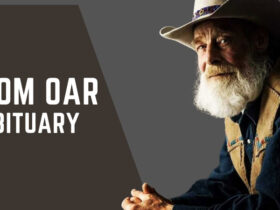Creating transparent photos online is fast and easy. You don’t need special software or skills. These images are useful for designs, presentations, and social media. A clear background makes your photos look clean and professional.
Anyone can make a background-free image in just a few steps. Online tools let you do this in seconds without technical knowledge.
Read on to learn simple ways to create transparent photos online today.
Simple Upload Process
Most online tools let you upload your photo directly from your computer or phone. The process is quick and usually takes only a few seconds. You just need to select the file and wait for it to load.
Supported formats include common options like PNG or JPEG. Some tools even allow drag-and-drop functionality for convenience. Once uploaded, the tool automatically detects the background.
This makes the process beginner-friendly and fast. You don’t need technical knowledge or editing experience. Uploading your image is the first step toward transparent photos.
Automatic Background Removal
Online tools can automatically remove background areas in your photos. They detect the main subject and separate it from the background. The result is a clear, isolated image ready for use. Automatic removal saves hours compared to manual editing.
Some tools also refine edges for better quality. This is ideal for portraits, products, or objects. The system works efficiently without manual tracing. You get clean, professional-looking transparent photos in seconds. You can then download your image instantly.
Easy Edge Refinement
After removing the background, you can refine the edges for smoother results. Many online tools offer simple brushes or sliders. These allow you to clean rough edges without complicated software.
Refinement improves the overall appearance of transparent photos. It ensures the subject looks natural and sharp. You can adjust areas where the automatic tool may miss details.
This step is quick but adds professional quality. Even beginners can achieve clean edges with minimal effort. Refined images stand out better in presentations or posts.
Fast Download Options
Once your photo is transparent, downloading it is simple. Most platforms provide one-click download buttons. You can save images in different formats like PNG or WebP. The transparent background is maintained during download.
Some tools offer compression without losing quality. Downloading is usually completed in a few seconds. This makes it easy to use the image immediately. You can integrate it into designs or websites quickly. Fast downloads make the workflow efficient and hassle-free.
Use in Presentations
Transparent photos can improve presentations visually. They blend seamlessly with any slide background. This creates a professional and polished appearance. Using clear images helps focus attention on the main subject.
You can layer images without distracting backgrounds. Presentations look cleaner and more organized with transparent photos. This technique works for business or educational purposes. Creating these images online saves preparation time. It ensures your slides appear modern and well-designed.
Social Media Graphics
Transparent photos enhance social media content. You can overlay images on graphics, banners, or posts. This gives a professional touch without cluttered backgrounds. Social media visuals need to be eye-catching and clear.
Transparent photos help maintain focus on your main subject. They are easy to resize and adapt for different platforms. You can use them in ads or profile visuals. Online tools allow you to prepare these images quickly. This keeps your social media content consistent and appealing.
Product Photography
Transparent photos are essential for online product listings. Customers see the item clearly without distracting backgrounds. This improves presentation and can increase sales.
You can create a professional catalog in minutes. The images can be used across websites or marketplaces. Transparent photos give your products a polished and consistent look.
Online tools make it easy to remove background from image online for this purpose. This ensures all products have a clean and unified appearance. Proper presentation helps customers make purchasing decisions faster.
Collage and Layering
Creating digital collages is easier with transparent photos. You can layer multiple images without covering the main elements. This technique is useful for marketing visuals or creative projects. Online tools allow you to combine images quickly.
You can resize and move each layer freely. Transparent photos keep the collage clean and organized. This approach encourages creative experimentation. It also saves time compared to traditional editing methods. Layered designs look polished and professional.
Website Design
Transparent photos integrate smoothly into website layouts. They can be placed over colored or textured backgrounds. This adds visual appeal without visual clashes. Designers often use transparent images for headers, banners, or icons.
They allow more flexibility in positioning elements. You can create consistent branding across pages. The online process saves time for web developers. Transparent photos improve user experience and engagement. The images keep the website modern and professional.
Email Campaigns
Transparent photos can improve email marketing visuals. They fit into templates without disrupting design elements. Emails appear cleaner and more professional with isolated images. You can highlight products or messages effectively.
Using transparent images maintains consistent branding. Online tools allow quick creation for multiple campaigns. This ensures visual content is ready before sending emails. Clean images can increase click-through and engagement rates. Transparent photos enhance the overall look of your campaigns.
Marketing Materials
Brochures, flyers, and posters benefit from transparent photos. They can be placed over colored sections or textures. This creates a modern and clear layout. Marketing materials with clean visuals look more professional.
Transparent images allow designers to highlight the main subject. Using online tools reduces time and effort. This process ensures images are ready for print or digital use. Professional-looking materials capture more attention from viewers. Transparent photos improve overall design quality and appeal.
Quick Edits and Updates
Online tools allow fast edits and updates to images. You can replace backgrounds, refine edges, or adjust transparency quickly. This is useful when content needs frequent updates. Changes take seconds instead of hours.
The flexibility keeps projects moving efficiently. Even minor adjustments maintain professional quality. Transparent photos make edits easier because the background is separate. You can reuse images for different projects without starting over. Quick edits save time and reduce stress.
You Can Create Transparent Photos Online in Seconds
Creating transparent photos online is simple and effective. Anyone can achieve professional results without complex software. The process is fast, beginner-friendly, and versatile.
Transparent photos improve presentations, marketing, and social media visuals. They also make product displays and website layouts cleaner.
Online tools save time and provide flexibility for creative projects. Start using transparent photos today to enhance your visuals and streamline your workflow.