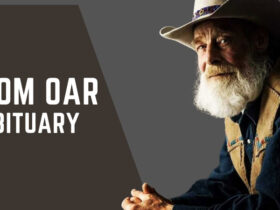Pink Video Chat, is a platform designed to allow users to connect with people from around the globe. However, achieving high-quality video calls can be challenging due to various factors such as internet speed, device performance, and platform settings. This article provides tips and suggestions on how to enhance the quality of your Pink Video Chat experience, ensuring clearer, smoother, and more reliable connections.
Ways to Improve Pink Video Chat Quality
Here are ways to improve video chat quality:
Ensure a Strong and Stable Internet Connection
The most crucial factor affecting video chat quality is your internet connection. A slow or unstable connection can result in pixelated video, lag, or frequent disconnections, severely affecting your communication experience. For optimal performance, ensure that your internet connection has sufficient bandwidth to support video streaming. Typically, you’ll need a minimum of 1.5 Mbps for standard video quality and around 3-5 Mbps for HD video quality. If possible, connect to the internet using a wired Ethernet connection, which is usually more stable than Wi-Fi.
Adjust Video and Audio Settings
Sometimes, improving your video call quality is simply a matter of adjusting the settings within the Pink Video Chat platform. Most video chat applications offer settings to control video resolution, frame rate, and audio options. Lowering the video resolution can help if you are experiencing lag or poor quality. On the other hand, increasing the resolution can result in better image quality, provided your internet connection can support it. Audio settings are equally important. Make sure your microphone and speaker volumes are appropriately adjusted.
Optimize Your Lighting
Good lighting plays a huge role in the quality of your video feed. A poorly lit environment can make you appear dark and unclear, even with a high-quality camera. For optimal lighting, ensure your face is well-lit, but avoid sitting directly under bright lights that could cause glare. Position yourself facing a light source, such as a window or a soft lamp. This will illuminate your face and prevent shadows, allowing others to see you.
Keep Your Software Up-to-Date
Software updates are released periodically to address bugs, improve performance, and add new features. Always ensure that you’re using the latest version of the Pink Video Chat app. These updates might include enhancements to video call quality, new settings, and important bug fixes that can improve the overall experience. Additionally, make sure your device’s operating system is up-to-date. Compatibility between the app and the operating system is essential for smooth functioning.
Use Video Call Etiquette
Good communication also involves following proper etiquette. Make sure that you and the people you are chatting with are aware of the best practices for a smooth experience. For instance, mute your microphone when you’re not speaking to reduce background noise. Speak clearly and avoid interrupting others during the call.Consider External Tools and Platforms
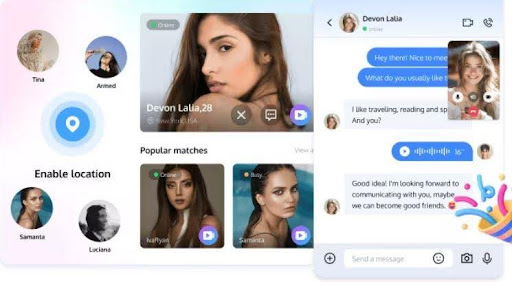
If you’re looking for an even more seamless experience and have control over the platform you’re using, you might want to consider a professional real-time communication solution like Tencent RTC. Tencent RTC provides ultra-low latency, high-quality video communication, and a reliable platform for creating an anonymous random video chat service. It supports a variety of communication tools, including live streaming, video calls, conferencing, and messaging.
Conclusion
To improve your pink video chat experience, ensure a strong internet connection, upgrade your device, and optimize video/audio settings and lighting. Regularly update software for smoother, clearer calls. For a high-performance, anonymous random video chat platform, Tencent RTC is the ideal solution. Their ultra-low latency, multi-platform support, and customizable UIKit offer the perfect foundation for creating your communication platform.