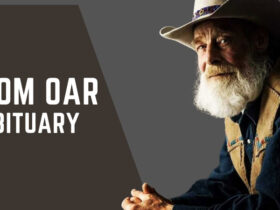Windows networks are used by businesses, government agencies, and organizations worldwide. Because they are so common, they are also a primary target for cybercriminals. Hackers look for vulnerabilities in Windows systems to steal data, disrupt operations, or gain full control of an organization’s network.
If you’re in charge of IT security, it’s essential to understand why Windows networks are at risk and what steps you can take to defend them. This article will explore the key reasons hackers target Windows environments and provide actionable ways to strengthen security.
1. Weak Authentication and Credential Theft
One of the easiest ways for attackers to break into Windows networks is by stealing user credentials. Many organizations still rely on weak passwords, outdated authentication methods, and default settings that make it easy for hackers to exploit accounts.
One particularly dangerous method of credential theft is Pass the Hash attack. Instead of stealing a plaintext password, attackers extract hashed credentials from a compromised system. Since Windows authentication relies on hash comparison, hackers can use these stolen hashes to log in to other machines without needing the original password.
To mitigate these risks, businesses must focus on a Pass the Hash attack defense strategy.
- 1. Implement multi-factor authentication (MFA) to add an extra layer of security.
- 2. Use Microsoft LAPS (Local Administrator Password Solution) to ensure unique passwords for local admin accounts.
- 3. Enable Credential Guard, a built-in Windows feature that isolates credential storage from attackers.
- 4. Regularly audit privileged accounts and remove unnecessary admin privileges.
By limiting an attacker’s ability to steal and reuse credentials, businesses can significantly reduce their risk of compromise.
2. The Popularity of Windows Networks Makes Them a Big Target
Windows dominates the enterprise market, making it a high-value target for cybercriminals. If a hacker discovers a vulnerability in Windows, they can use it to attack thousands of organizations at once.
This widespread use also means that many attackers specialize in Windows-specific exploits. They develop malware, phishing attacks, and remote exploits designed to bypass Windows security features. Even when Microsoft releases security updates, many companies delay applying patches due to concerns about software compatibility or downtime. This delay leaves systems vulnerable to attacks that exploit known security flaws.
The best way to address this risk is by staying updated. Businesses should:
- 1. Apply Windows security patches as soon as they are released.
- 2. Automate patch management to ensure all systems receive critical updates.
- 3. Remove outdated or unsupported versions of Windows from the network.
Hackers count on organizations failing to update their systems. Staying ahead with regular updates makes networks far harder to breach.
3. Active Directory Weaknesses
Active Directory (AD) is the core of most Windows enterprise networks. It manages user accounts, authentication, and access control. If an attacker gains control of AD, they can take over the entire network, granting themselves administrator rights, modifying security settings, and even creating backdoors for future access.
AD is often vulnerable due to misconfigurations, excessive privileges, and poor monitoring. Common mistakes include:
- 1. Leaving inactive user accounts enabled.
- 2. Assigning too many users administrator rights.
- 3. Failing to monitor for unusual login activity.
To secure Active Directory:
- 1. Regularly audit user accounts and remove inactive accounts.
- 2. Use a tiered administrative model to limit high-privilege access.
- 3. Monitor failed login attempts and privilege escalations.
- 4. Implement Privileged Access Management (PAM) to control admin access.
A well-secured Active Directory makes it much harder for attackers to move through a network unnoticed.
4. Windows Default Settings Favor Convenience Over Security
Many Windows settings prioritize ease of use over security. Features like Remote Desktop Protocol (RDP), cached credentials, and file sharing can make IT management easier but also introduce risks if left unsecured.
For example, RDP is a common entry point for hackers. Attackers use brute-force techniques or exploit weak RDP configurations to gain unauthorized access. Similarly, Windows stores password hashes in memory, making credential theft easier if security protections aren’t enabled.
Organizations should:
- 1. Disable unnecessary services that are not in use.
- 2. Restrict RDP access to only necessary users and use network-level authentication.
- 3. Enforce least privilege principles, ensuring users only have the access they need.
By reviewing and adjusting Windows security settings, businesses can eliminate many potential entry points for attackers.
5. Legacy Systems and Unsupported Software
Many organizations still run outdated versions of Windows because of legacy applications or compatibility concerns. However, older Windows versions, such as Windows 7 or Server 2008, no longer receive security updates, making them highly vulnerable.
Hackers actively scan for networks running outdated systems because they know these machines are easy targets. If upgrading isn’t an option, organizations should:
- 1. Isolate legacy systems from the rest of the network.
- 2. Use network segmentation to limit exposure.
- 3. Implement additional security layers, such as firewall rules and intrusion detection systems.
Eliminating or securing outdated systems is essential for reducing the attack surface.
6. Malware and Ransomware Attacks
Windows networks are a frequent target for malware and ransomware attacks. Attackers use phishing emails, malicious websites, and drive-by downloads to infect systems. Once inside, ransomware encrypts files and demands payment for their release.
To reduce the risk of malware infections:
- 1. Train employees to recognize phishing attempts and avoid suspicious links.
- 2. Use endpoint detection and response (EDR) solutions for real-time threat monitoring.
- 3. Enable Windows Defender’s ransomware protection to block known threats.
- 4. Regularly back up critical data and store backups offline.
Ransomware remains one of the most damaging cyber threats, but proactive security measures can prevent most infections.
7. Insider Threats and Misconfigurations
Not all security risks come from external attackers. Insider threats—whether intentional or accidental—can cause serious security breaches. Employees may unintentionally install malware, misconfigure security settings, or misuse admin privileges.
Misconfigurations, such as overly permissive file shares, weak firewall rules, or exposed remote access, also create security gaps.
To mitigate insider threats:
- 1. Enforce strict access controls and role-based permissions.
- 2. Use security monitoring tools to detect unusual activity.
- 3. Educate employees on cybersecurity best practices.
A strong security culture is just as important as technical defenses.
All in all, securing a Windows network requires a multi-layered approach. No single solution is enough to stop all cyber threats. Instead, businesses should combine strong authentication, system hardening, threat monitoring, and user education.
Hackers constantly evolve their tactics, but organizations that prioritize security can reduce their attack surface and stay protected. Cybersecurity isn’t a one-time task—it requires ongoing attention, updates, and monitoring. Taking proactive steps today can prevent costly breaches in the future.