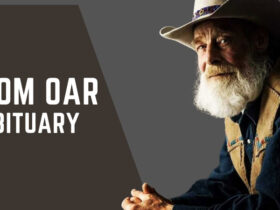Trading in stocks means making smart decisions at the right time. TradingView makes it easier for traders to analyze stock data quickly and effectively.
On TradingView, live charts show how prices move and give access to important indicators that help understand market trends. Whether you’re new to trading or have experience, learning real-time stock analysis can help you find good chances to trade and manage risks wisely.
This article explains how to use TradingView’s live charts for smart stock analysis. It will help you make better trading choices faster and with more confidence.
Real Time Stock Analysis Using TradingView Charts
These steps help you to perform real-time stock analysis through TradingView live charts:
1. Select the Stock
To start real-time stock analysis on TradingView, simply enter the company’s ticker symbol or name into the search bar. This action directs you to the stock’s live chart, where you can view its current price movements and performance.
TradingView offers intuitive navigation, making it easy to switch between different stocks and access detailed charts with customizable time frames and indicators for deeper analysis.
2. Choose a Time Frame
Choose your preferred time frame on TradingView to analyze stock movements. Options range from 1-minute for short-term insights to daily or weekly for longer-term trends. This selection determines how data is displayed on the chart, helping you assess price fluctuations and patterns effectively.
TradingView’s user-friendly interface allows seamless switching between time frames, enabling detailed analysis tailored to your trading strategy and timeframe preference.
3. Add Technical Indicators
To add technical indicators for stock analysis in TradingView is simple. On the chart, click on the “Indicators” button above, then find such tools as Moving Averages, MACD, RSI, etc.
These indicators are useful to determine trends and momentum in the price of a stock. For each indicator, adjust its parameters according to your trading approach.
4. Use Draw Tools
The drawing tools in TradingView are meant to highlight essential levels and patterns on the charts. These include trendlines to highlight directional trends, Fibonacci retracement levels for potential support and resistance areas, and shapes like rectangles or circles to denote key areas of interest.
These tools help in visually identifying patterns and support technical analysis strategies, making it easier to interpret price movements and make informed trading decisions.
5. Conduct Volume and Price Analysis
Volume and price analysis on TradingView involves monitoring how much a stock is being traded (volume) alongside its price movements.
High trading volume often accompanies significant price movements, indicating strong trader interest or activity. Analyzing volume patterns can confirm trends or signal potential reversals.
Comparing volume with price changes helps traders assess the strength and sustainability of price movements, providing valuable insights for making informed trading decisions.
6. Set Up Watchlist and Alerts
Setting up a watchlist helps you track stocks you’re interested in. You can add stocks to your watchlist and set price alerts to get notified when a stock reaches a specific price.
This feature helps you stay informed about price movements and potential opportunities without constantly monitoring the charts. It’s a convenient tool for keeping track of multiple stocks and reacting promptly to market changes.
7. Save and Share
After analyzing a stock on TradingView, save your chart setup for future reference. This feature allows you to revisit and compare your analysis over time.
You can also share your insights with others by generating a unique link to your chart or posting it in TradingView’s community forums. This helps in discussing strategies, learning from others, and collaborating on market analysis in a user-friendly and interactive environment.
Conclusion
Using TradingView’s live charts can transform how you approach stock trading. With its clear visuals and powerful tools, you can spot trends and make decisions with confidence. Whether you’re buying, selling, or just learning, mastering real time stock analysis is essential.