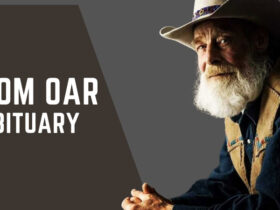How to Use ChatGpt for DevOps
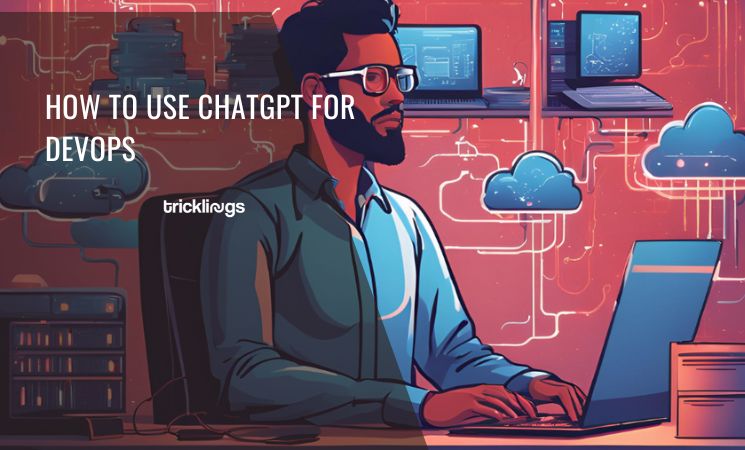
In today’s tech-driven world, the intersection of artificial intelligence and software development has become a vibrant crossroads.
One of the most intriguing developments in this space is using AI-driven models like Chat GPT to handle DevOps bot queries.
This represents a leap not just in technology but in how we interact with and manage complex systems.
Imagine a bustling digital city, where the streets are filled with lines of code and servers are skyscrapers. In this city, DevOps teams are the unsung heroes maintaining order amidst the chaos.
They’re tasked with ensuring seamless integration and delivery of software, managing infrastructure, and responding to constant changes.
DevOps bots are the tireless aides in this endeavor, automating tasks, monitoring systems, and flagging issues.
Yet, even bots need guidance, especially when confronted with nuanced or unforeseen queries.
This is where Chat GPT comes in, acting as a translator between the binary world of bots and the human touch of DevOps professionals.
How to Handle DevOps Bot Queries with ChatGPT: A Step-by-Step Guide
This guide will show you how to use ChatGPT effectively for DevOps bot queries, from setting up the system to optimizing it for your specific needs.
Step 1: Identify the Scope of Queries
First, identify the types of queries you want ChatGPT to handle. DevOps queries can range from deployment issues to configuration management.
By narrowing down the scope, you can tailor ChatGPT’s responses to be more accurate and useful. Consider common queries like:
- “How do I deploy this application?”
- “What is the status of the latest build?”
- “How do I troubleshoot server errors?”
Step 2: Integrate ChatGPT into Your DevOps Environment
To use ChatGPT, integrate it with your existing DevOps tools.
This could involve connecting it with platforms like
- Jenkins
- Docker
- Kubernetes
Using APIs, set up ChatGPT to interact with these tools, making sure it has access to the necessary data and can execute commands.
For instance, integrate it with Slack or Microsoft Teams for real-time communication.
Step 3: Train ChatGPT with Relevant Data
Train ChatGPT using data relevant to your DevOps environment.
Provide it with documentation, scripts, and logs so it can learn the specifics of your infrastructure.
Use prompts to teach ChatGPT how to respond to typical queries. For example:
- “Explain the deployment process for our web application.”
- “Generate a script to restart a failed service.”
Step 4: Create Custom Prompts for Common Queries
Design custom prompts for frequently asked questions. This will help ChatGPT respond accurately and quickly. Examples include:
- “List the steps to configure a new server.”
- “How do I roll back the latest deployment?” Make sure the prompts are detailed enough to provide context but concise to avoid overwhelming the system.
Step 5: Test and Refine Responses
Before deploying ChatGPT for regular use, test it extensively. Run it through various scenarios and evaluate its responses.
Ensure it understands the context of each query and provides relevant, accurate answers.
Adjust the prompts and training data based on its performance to improve accuracy.
Step 6: Implement Monitoring and Maintenance
Monitor ChatGPT’s performance regularly. Track metrics like response accuracy, resolution time, and user satisfaction.
Set up alerts for when it provides incorrect or incomplete responses.
Periodic maintenance, including retraining with updated data and refining prompts, will ensure it stays effective and relevant.
Step 7: Integrate with Incident Management
Leverage ChatGPT for incident management by teaching it to recognize and respond to alerts.
Integrate it with monitoring tools like Nagios or Prometheus to receive real-time alerts.
Train it to escalate critical issues to human operators, ensuring a quick response to incidents.
Step 8: Enhance Security Measures
Ensure that ChatGPT’s integration with your DevOps environment is secure. Implement access controls, encryption, and logging to monitor its interactions.
This is crucial to prevent unauthorized access and maintain the integrity of your infrastructure.
Step 9: Gather Feedback for Continuous Improvement
Collect feedback from users interacting with ChatGPT. Use this feedback to refine its responses and update training data.
This iterative approach will help improve its accuracy and usefulness over time.
Step 10: Scale Usage Across Teams
Once ChatGPT is fine-tuned, scale its usage across different teams.
Use it for various DevOps tasks like deployment automation, log analysis, and configuration management.
Ensure it’s accessible through different platforms to maximize its utility.
Summary
Using ChatGPT for DevOps can greatly enhance efficiency by automating routine queries and managing tasks.
From integrating with existing tools to refining its responses through continuous training, ChatGPT can become an invaluable part of your DevOps toolkit.
Remember to focus on security, gather feedback, and update regularly to keep it running optimally.