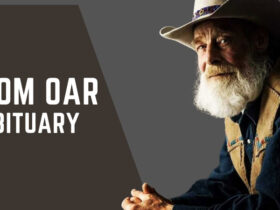Managing remote employees can be a challenge, especially when you are trying to maintain productivity, communication, and team cohesion from a distance.
The right tools are essential for remote management to ensure that team members are performing efficiently, staying engaged, and collaborating smoothly. Whether you’re working with a small team or overseeing a larger workforce, using the right software and tools can make all the difference.
In this article, we’ll explore the top 9 tools that can help you effectively manage remote employees and keep everything running smoothly.
1. Communication Tools
Clear and effective communication is one of the most critical aspects of managing remote employees. With team members scattered in different locations, staying connected becomes even more vital.
Slack is one of the most popular digital communication tools for remote teams. It allows employees to message each other in real time, share files, and organize conversations into different channels based on topics or projects.
Slack also integrates with many other tools, such as Google Drive, Trello, and Zoom, which makes it easy to collaborate across different platforms. For managers, Slack helps you keep communication organized, ensure no messages get lost, and quickly address any issues your remote employees may face.
2. Time Tracking Software
Time tracking is a crucial aspect of managing remote employees. It ensures that your team is using their time effectively and staying on task. Toggl is a simple and effective time tracking software that allows employees to log their hours and track time spent on specific tasks and projects. This helps managers get a clear overview of how time is being spent across the team.
Toggl’s easy-to-use interface also provides detailed reports that help managers spot trends, identify areas where employees may need support, and improve productivity. Additionally, Toggl integrates with other tools like Asana, Trello, and Basecamp, making it an excellent addition to any remote team.
3. Project Management Tool
Project management is another key challenge when managing remote employees. Asana is an incredibly popular tool that helps teams stay organized and on top of their tasks. It allows you to create and assign tasks, set deadlines, track progress, and collaborate on projects, all in one place.
With Asana, you can break down complex projects into smaller, more manageable tasks. You can also use it to assign tasks to team members, making it easy to keep everyone on track. The tool’s simple interface and task-tracking features make it ideal for remote teams that need to collaborate without being in the same physical location.
4. Video Conferencing
When managing remote employees, maintaining face-to-face communication is still important. While you can send emails and messages all day, video calls help build stronger connections, encourage open communication, and ensure that everyone is on the same page. Zoom is one of the most widely used video conferencing platforms and is perfect for remote teams.
Zoom allows you to conduct webinars, team calls, and one-on-one meetings. Real-time problem-solving and idea collaboration are made simple by features like virtual whiteboards, breakout rooms, and screen sharing. Whether you’re having a casual check-in or a large team meeting, Zoom is an essential tool for any remote team.
5. Cloud Storage
Remote work often involves sharing and collaborating on documents, presentations, and other files. Cloud storage tools like Google Drive make it easy to store, access, and share files with remote teams. Google Drive is a user-friendly platform. It integrates with other Google Workspace tools, like Docs, Sheets, and Slides.
Google Drive allows you to store files in the cloud, so everyone has access to the most up-to-date versions of documents. It also includes sharing and permissions features, so you can control who can edit or view certain files. This is vital for managing remote employees and aligning the team on the latest documents.
6. Employee Engagement Tools
Keeping remote employees engaged and motivated can be a challenge without the right tools. 15Five is a powerful employee engagement platform. It helps managers connect with their teams, gather feedback, and track progress.
15Five allows weekly check-ins. Employees can share their work, outline challenges, and give feedback. This gives managers valuable insights into their team’s well-being, productivity, and engagement.
7. Time Tracking Software with Facial Recognition
For remote teams, it’s important to ensure that employees are not only productive but also adhering to work hours. TimeTrakGO is a time tracking tool that helps managers monitor employee work hours and ensure accountability.
What sets TimeTrakGO apart is that it’s a time tracking software with facial recognition. Thich ensures that the person logging the hours is actually the one doing the work. This can be especially useful if you want to verify the presence of your team members when they’re working remotely.
8. Collaboration Tools
Trello is a visual collaboration tool that allows teams to organize their work using boards, lists, and cards. It’s an excellent tool for managing tasks, tracking progress, and assigning work to team members. Trello lets you create project boards. You can add deadlines and checklists to keep things organized.
One of the main benefits of Trello is its simplicity. It’s intuitive and easy to use, making it ideal for teams who need a straightforward project management tool. You can also integrate Trello with tools like Slack, Google Drive, and Dropbox for added functionality.
9. Virtual Office Tools
Remote employees may feel isolated without the ability to collaborate with colleagues throughout the day. Sococo is a virtual office tool designed to recreate the office environment online. It allows employees to “walk” into different virtual rooms, chat with colleagues, and collaborate in real-time.
Sococo helps maintain the social aspects of working in an office while still offering the flexibility of remote work. It’s a fun and innovative way to keep employees engaged and make remote work feel more connected.
Sococo offers an immersive experience. It can boost collaboration and morale. It works in a casual chat in the lounge or a meeting in a conference room.
Managing Remote Employees with the Right Tools
Managing remote employees needs tools for communication, collaboration, productivity, and online employee engagement. The tools above cover all aspects of remote work. This includes time tracking, project management, employee engagement, and video conferencing. When you choose the right tools for managing remote employees, you set your team up for success.